ZOLL emsCharts Web 13.04
April 9, 2024
ZOLL emsCharts release 13.04 for Web contains issues that were updated for the [ ZOLL UI ] and [ LEGACY UI ]. To learn more about the [ ZOLL UI ], please watch this short video. You can try it yourself by logging into ZOLL.emscharts.com.
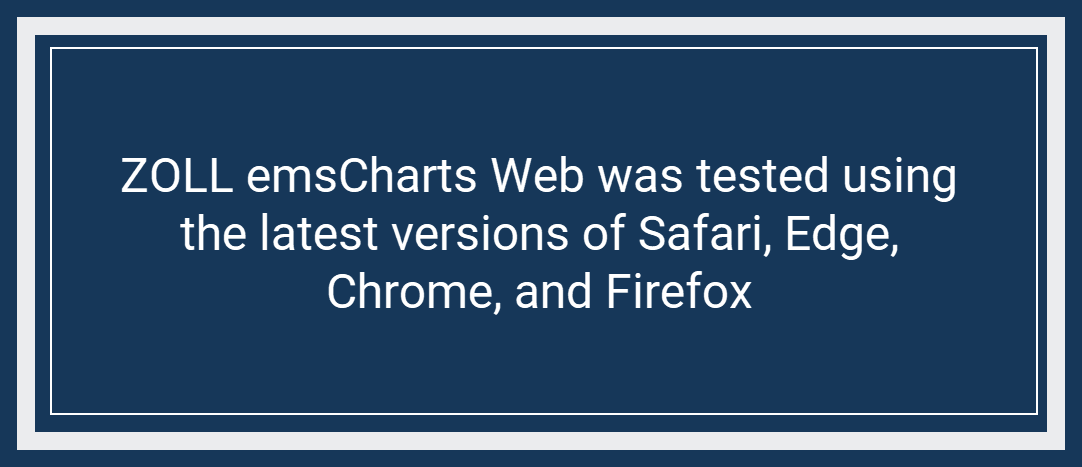
NEMSIS updates are now included below with the Web release notes. You can find past NEMSIS release notes prior to version 12.05 under NEMSIS Changes for Web.
ZOLL emsCharts recommends that all customers utilize the new ZOLL UI (zoll.emsCharts.com) when completing charts in Web. The Legacy UI, while still available, is being maintained to ensure critical operations, but is not being updated with newly developed features and functionality and does not fully support NEMSIS v3.5. While not required, it is strongly recommended that services who export to states that have converted to NEMSIS v3.5 utilize the “Force ZOLL UI Access” configuration option, as continued use of the Legacy UI when generating NEMSIS v3.5 files may result in NEMSIS errors.
Configuration: Service > General > Force ZOLL UI access = Yes
Some images can be clicked to enlarge.
New features and enhancements
Exports to CARES Registry
[ ZOLL UI ]
We updated the CARES Registry Exports to NEMSIS 3.5. This change provides a more complete export by utilizing the existing ZOLL emsCharts NEMSIS 3.5 data elements to minimize the need for additional CARES-specific documentation of Custom Elements from Page 9 of charts.
Unit Equipment
[ ZOLL UI ]
We added the ability for Services to configure a default value for the 'Unit Equipment' field on Page 1 for each Unit. The defaults are configured in the Service level Units Code Table. Once a 'Unit Equipment' value is saved for a Unit, it will be automatically populated on PCRs for that Unit. The auto-populated default values can be changed as needed on each chart.
Configuration: Service > Code Tables > Units > Unit Equipment Level
New 'Provision of Food' Procedure
[ ZOLL UI ] [ LEGACY UI ]
A new Procedure for the "Provision of Food" has been added under the 'Operations' Action on Page 8. This new Procedure ensures that you can accurately document when food is provided to patients as part of their treatment and that the provision of food to patients is included in NEMSIS Exports. This Procedure can be referenced in Data Validations, Custom Reports, and Analytics.

Exports to Orange County California
[ ZOLL UI ]
We corrected an internal NEMSIS XML issue and visually grouped Medications, Procedures, and Signatures for Orange County California Custom NEMSIS fields.
Duty Roster and Crew+
[ ZOLL UI ] [ LEGACY UI ]
We added a new Service level configuration that allows administrators to enable or disable the Duty Roster functionality. To prevent conflicts with users entering unit staffing information in more than one place, the Crew+ option will be disabled when the Duty Roster is enabled, and enabled when the Duty Roster is disabled.
Configuration: Service > Chart > Crew/Duty Roster > Disable Duty Roster

CAD Import
[ ZOLL UI ]
We improved the way CAD records are displayed when selecting a CAD record to import. With this change, the 'Hide Already Imported CAD Cases' box will be checked by default so CAD records that have been previously imported into a PCR will be hidden and only CAD records not previously used are displayed. To view all available records, un-check the 'Hide Already Imported CAD Cases' box. When viewing all available CAD records, previously imported records are identified by a check-mark in the 'Imported to a PCR' column.
Access to Analytics
[ ZOLL UI ] [ LEGACY UI ]
We added a new Security Role permission to allow or deny users access to emsCharts Analytics (analytics.emsCharts.com). Users with this Security permission enabled for any of the Security Roles assigned to them will be allowed to access Analytics. Users without the permission assigned will be presented with a "Not Authorized to Access" message when trying to access Analytics.
The new Security Role permission is enabled for existing users in Services and Command Facilities who currently have the 'Read All Charts' Security Role permission enabled. All existing users in Vendor, Hospitals, Research, and Region accounts will have the new permission enabled. Software administrators should review Security Role permissions to ensure accounts have the appropriate permissions enabled.
Configuration: Code Tables > Security Roles > [choose Role] > Analytics > Allow Access to Analytics
Texas Wristband #
[ ZOLL UI ]
A new 'Texas Wristband #' field has been added to the Patient page of charts for Services configured to export to the state of Texas. The value documented in this field will automatically be populated as the "Texas Wristband" on the Patient Followup page and will be included in the NEMSIS files exported to the state of Texas.
Limit Procedure Attempts configuration
[ ZOLL UI ]
We added a new configuration option that allows Command Facilities to limit the number of attempts documented for each Procedure to one. The new 'Allow Multiple Attempts for Procedures' configuration is defaulted to 'Yes' to retain the current functionality. When this option is set to 'No', Procedures added to a PCR will automatically display '1' as the number of attempts and users will be unable to change or modify the value. This configuration allows Services to ensure a unique timestamped Procedure is documented for each attempt.
Configuration: Command Fac. > Chart > Page 8 > Allow Multiple Attempts for Procedures
Chart Summary fields
[ ZOLL UI ] [ LEGACY UI ]
We added two new fields, 'Dispatch Priority' and 'ALS Assessment Rationale', to Chart Summary. These fields will display in the Chart Summary even if they don't contain values.
Bug fixes
Custom Assessment Questions/Answers
[ ZOLL UI ]
We fixed an issue that was preventing Answers to Custom Assessments Questions that included an apostrophe or single quote from displaying appropriately after being saved. Answers to Custom Assessment questions that include an apostrophe or single quote can now be edited in the Assessment Custom Field Options Code Table, and are displayed in the Assessments Procedure in the Activity Log as expected.
Custom Assessment Question order
[ ZOLL UI ]
We fixed an issue causing some Custom Assessment Questions to not display in the configured order. Custom Assessment Questions are now displayed in the expected order when documenting the Procedure and in the system-generated comments for the Procedure.
Blood Products - Volume Infused
[ ZOLL UI ] [ LEGACY UI ]
We fixed an issue that was preventing 'mL' from being displayed in the system-generated comments for the Blood Product Administration Procedure. Now, when documenting the 'Volume Infused (mL)' for Blood Products administered to a patient, the 'mL' is included as expected.
Exports of Common Addresses Code Table
[ ZOLL UI ]
We fixed an issue that was preventing the State field from downloading into the CSV when the contents of the Common Addresses Code Table were exported.
Custom Reports
[ ZOLL UI ] [ LEGACY UI ]
We fixed an issue that was preventing Custom Reports that included Intubation Verification in the Criteria or Output from running as expected.
Labs Procedure in NEMSIS Exports
[ ZOLL UI ] [ LEGACY UI ]
We fixed an issue that was causing the incorrect NEMSIS Procedure code to be exported when the Labs Procedure was documented. The fix includes correcting the NEMSIS Export code used for Labs, and regenerating previously created NEMSIS Export files that included the incorrect code to ensure the correct NEMSIS Export code for Labs is included.
Command Facility - Special Reports
[ ZOLL UI ] [ LEGACY UI ]
We fixed an issue preventing users from saving comments on Special Reports in the Command Facility. Comments can now be saved and viewed in Special Reports, regardless of if the user is logged into the Service or Command Facility.





